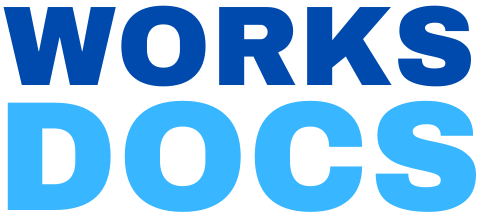Newspaper Template Google Docs. As a dedicated teacher, I have always been on the lookout for creative and engaging classroom projects that can inspire my students to explore their talents and learn valuable skills. One such project that has consistently proven its effectiveness is the newspaper project. In this blog post, I will share my experience of using newspapers as a classroom project, provide you with Newspaper Template Google Docs, and guide you through the process of assigning this exciting project to your students. Let’s dive into the world of classroom newspapers and discover why Google Docs is the ideal platform for this endeavor.
Free Newspaper Template Google Docs To Copy and Edit
The Importance of Classroom Newspapers
Classroom newspapers are more than just a fun activity; they are a powerful educational tool. Here’s why you should consider incorporating them into your teaching methods:
- Enhanced Creativity: Designing and writing for a newspaper allows students to express themselves creatively, from crafting eye-catching headlines to designing layouts.
- Critical Thinking: Students learn to research, evaluate information, and present it in a coherent and organized manner.
- Collaboration: Newspaper projects foster teamwork, as students work together to gather information, write articles, and design the layout.
- Communication Skills: Students improve their writing and communication skills by engaging with a real-world audience – their classmates and potentially the wider school community.
Assigning the Newspaper Project
To successfully assign the newspaper project to your students, follow these steps:
- Define the Topic: Choose a relevant and engaging topic that aligns with your curriculum.
- Research: Encourage students to research the topic thoroughly, using reputable sources.
- Assign Roles: Divide students into teams responsible for writing articles, designing layouts, editing, and so on.
- Set Deadlines: Establish clear deadlines for each phase of the project.
Why Use Newspaper Template Google Docs?
Now, you might wonder why Google Docs is the ideal platform for this project. Here are a few reasons:
- Accessibility: Google Docs is accessible from any device with an internet connection, making it convenient for students to collaborate from home or school.
- Real-Time Collaboration: Multiple students can work simultaneously on a document, fostering teamwork and saving time.
- Version History: Google Docs automatically tracks changes, allowing you to monitor students’ progress and contributions.
Essential Elements of a Newspaper
To create an authentic newspaper, ensure that the following elements are present:
- Headlines: Eye-catching headlines should grab readers’ attention.
- Articles: Informative and well-researched articles covering various aspects of the chosen topic.
- Images: Include relevant images or illustrations to complement the content.
- Layout: Design a clear and organized layout, with columns, headings, and subheadings.
Benefits of Using Newspaper Template Google Docs
Now, let’s discuss the advantages of using Newspaper Template Google Docs:
- Time-Saving: Templates provide a ready-made structure, saving you and your students time.
- Professional Look: Templates ensure a polished and professional appearance for the newspaper.
- Customization: Google Docs templates are easily customizable to fit your specific project requirements.
Exploring Various Newspaper Formats
Newspapers come in a multitude of formats, catering to diverse preferences and accessibility needs. The primary formats include print, microfilm, electronic, and even CD-ROM or DVD. It’s important to grasp these formats as they significantly impact access and availability. In this article, we’ll delve into each format and help you understand their characteristics and implications.
Print Format
The Library maintains an extensive collection of print newspapers, encompassing Victorian, Australian, and international publications. For major Australian newspapers, historical print editions are stored, particularly those predating the 1980s. However, post-1980s editions are typically retained in print for a brief period, usually three months, before being replaced by microfilm copies.
International newspapers, on the other hand, are preserved in print format on a permanent basis. Older print copies, dated before 1991, are neatly bound in volumes, while those since 1991 are stored as individual issues in archival boxes. Access to older print copies is granted only when alternative formats like microfilm or Trove aren’t available. For more details on accessing newspapers, refer to the “Accessing Newspapers” page.
Microfilm Format
Microfilm format involves miniaturizing original print newspapers onto 35mm film reels or microfiche. This process reduces the size of newspapers by approximately 25 times compared to their original dimensions. Microfilm copies serve as secure duplicates to safeguard fragile original copies from damage. Users can obtain paper printouts or digital files saved to USB drives from microfilm newspapers. In library catalog records, microfilm newspapers are identified with an NM prefix.
You can view all SLV newspapers available on microfilm and make copies (either paper or digital) in the Newspapers and Family History Reading Rooms.
Electronic Format
Electronic or digital format newspapers are predominantly found in one of four forms:
- Virtual Replicas: These are complete digital replicas of the original printed editions, offering an immersive experience akin to flipping through physical pages. You can explore examples like Historic Australian Newspapers.
- Online Text File Databases: These databases feature the main news reports presented in text or HTML documents. However, they lack the original page layout, columns, images, advertisements, or notices. Notable examples include Proquest Australia and New Zealand Newsstream.
- CD-ROM or DVD Newspapers: Similar to text file databases, these versions are typically accessible via computers in Library Reading Rooms, not over the Internet. An example is the Age Multi-Year CD-ROM.
- PDF Format on CD-ROM or DVD: These newspapers are faithful replicas of the original print editions but typically lack Optical Character Recognition (OCR) software. Consequently, they cannot be keyword-searched, necessitating manual browsing through pages to find specific content of interest.
Understanding the nuances of these newspaper formats equips you with the knowledge needed to access and utilize them effectively for research and exploration.
Conclusion
Incorporating newspaper projects into your classroom can be a rewarding experience for both you and your students. By utilizing Google Docs and our provided Newspaper Templates, you can ease the process and create a memorable learning opportunity. Encourage your students to embrace their creativity, enhance their communication skills, and foster teamwork while producing informative and engaging classroom newspapers. Start your journey into the world of educational newspapers today!